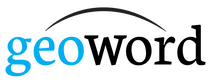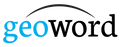How to Export Your LinkedIn Profile
To export your LinkedIn profile as a PDF, go to your LinkedIn profile area and click More -> Save as PDF.
If your profile contains sectiions like Skills, Language or Publications, it is better to export your profile as a CSV file:
- Go to Linked In Account -> Settings & Privacy
- Go to Privacy -> Get a Copy of your Data
- Click Want Something in Particular -> Select Profile
After 10 minutes you will receive an email with a link to download the CSV file. You can either upload the CSV file or save the CSV file as a Word document or PDF and then upload it.