Students and professionals alike ask me what the protocols are for sending cover letters via email. In this blog we take a look at best practices and answer the most common questions.
Keep It Professional and Formal
Few would argue that email is a wonderfully ubiquitous tool. It’s woven into all facets of our life, both personal and professional. Unfortunately, the line between personal and professional has blurred. The result? Too many professional emails take on the tone and style of personal ones.
The cardinal rule in writing the perfect email cover letter is to stick to business English. Though the email can be short and sweet, keep all salutations and expressions strictly professional.
We often see with candidates whose mother tongue is not English using slang terminology such as “kids’ wear designer” when it should be "children’s wear designer."
However, the top spot for informality in a resumé goes to the use of ampersand (&) in sentences. Ampersand is informal and should only appear in your resumé in titles NOT in sentences.
10 Items Your Cover Letter Must Have
What to write in a cover letter and the elements that make it compelling are topics for another blog but suffice it to say that your cover letter should include the following items:
- Your name and contact details
- Addressee’s title and contact details
- Salutation (i.e. Dear Ms. Williams)
- Name of job you are applying for (Use the exact name or phrasing the appears in the job ad)
- Why you’re interested in the job (1-2 sentences)
- Your credentials and why you’re a good fit for the job (1 paragraph)
- Why the company should hire you, which demonstrates how your skills benefit the employer
- Your soft skills such as people management or communication skills (1 paragraph)
- Interview availability and don’t forget to thank the reader for their time
- Closing (i.e. Best regards)
To attach or not to attach?
The answer is it doesn’t matter whether you attach your cover letter as a PDF document or copy the cover letter into the body of the email. That said, each has their pros and cons.
Attaching Your Cover Letter as a Document
Pros: You can feel 100% confident that there will be no formatting issues when an HR professional opens your letter.
Cons: Your cover letter requires an extra click to read. Plus, Microsoft Word documents can be testy and create some formatting issues, which is why we recommend using PDF files
Action: If you opt to send your cover letter as an attachment, let the reader know that you’ve enclosed a document and be sure to include the document type, such as Word or PDF. Here is a detailed example:
I am writing to apply for the Accounting Internship as advertised on your company website.
Best regards,
Lara Bianco
Writing Your Cover Letter in the Email Body
Pros: When you include your email in the body of the email, your letter is easily accessible and does not require an extra click.
Cons: Formatting issues can arise depending on the web browser or version of the email software like MS Outlook or Apple Mail.
Action: Double check that your email looks the way you intend. Check all the formatting, such as linkable text, fonts, underlining and bold text.
Use Meaningful Email Subject Line and Document Filenames
One final but important tip is to make sure the email subject line is descriptive so it’s easily searchable in a packed Inbox, such as Application for Job #31675 or Application for Assistant Finance Director position.
Also, HR professionals may upload your resumé into a database separating it from your cover letter or email. Therefore, always give your documents a descriptive file name like JanDoeCoverLetter2021.pdf rather than a general name like coverletter.pdf.
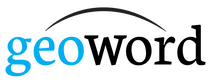
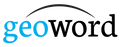

Leave a comment